
Discover Investment Trends Across Markets through
Data / Charts / Insights / Analysis
MM Prime
Boost your investment with MM Prime
- Unlimited access to charts
- Exclusive reports & Insights
- Powerful features in Toolbox
- Personalized Watchlist
- Insightful MM Community
- FREE access to many upcoming features
Subscription Plan
| Feature | Free |
MM Prime |
|
|---|---|---|---|
| Charts | View Charts |
Limited | |
| Export Charts |
|||
| Quant | Limited | ||
| Timeline | Limited | ||
| Reports | Blog | Limited | |
| Spotlight | Limited | ||
| ETF |
ETF Screener |
||
|
ETF Comparator |
|||
|
Stock-ETF Reverse Search |
|||
| Toolbox | Line Chart | ||
| Bar Chart | |||
| Performance | |||
| Seasonality | |||
| Returns | |||
| Correlation | |||
| Timeline | |||
| Backtesting | |||
| Community |
View Shared Charts |
Limited | |
| Publish Charts | |||
| Bookmarks | Number of Bookmarked Charts | Limited | |
| Number of Personal Collections | Limited | ||
| Set Charts as Homepage | |||
| Set Collections as Homepage | |||
| Others | No third-party ads | ||
|
More Features |
Coming Soon! |
||
| Subscribe Prime | |||
Testimonials
Thank you for the efforts you've put in building this useful platform.
I get to think outside the box thanks to MacroMicro
Thank you, it saves me so much time!
Very professional website! MacroMicro has really brought transparency in the market
Providing meaningful explanations for current economic environments.
MM's charts offer a clearer view on the global economy, I like it so much!
MM is an excellent, very informative and inexpensive platform & tool to invest in the macroeconomy. Frankly, MM pro is too cheap compared to Eikon and Bloomberg. (I can pay for MM pro for a month with the money I pay for Eikon or Bloomberg terminal for one day.) MM is sufficient for investors who trade FICC.
Thank Rachel and your team for all the hard work you have done. We really appreciate it by using your platform and knowing the economic situation and the global investment environments. Very much appreciated.
New here? Read our getting started guide
Unlimited Access to Interactive Charts Prime
MacroMicro is the first platform in Asia dedicated to enabling users to explore the connections between data and investment targets. Unlock unlimited access to our growing collection of interactive charts that visualize movement and trends of extensive macroeconomic and financial indicators.
- Quantitative Analysis Discover links between data and investment performance
- Proprietary Indicators Tap into our exclusive indicators that capture fundamentals of various investment targets
- Data Visualization apture complex trends with interactive charts and engage in insightful discussions
- Long-Term Trends Uncover investment opportunities by analyzing historical data
- Powerful Tech Automatically updated data consolidated on one platform to help you stay ahead of the game
Comprehensive macroeconomic data at your service, spanning from global markets and diverse asset classes, including equities, forex, bonds and commodities, with more indicators and exciting features to come.


Powerful Toolbox for Your Every Research Need Prime
Gain access to one of the largest databases housing extensive macroeconomic and financial data. Utilize the Toolbox exclusive to MM Prime members to conduct your own analysis and create charts to visualize unique insights. Save and follow charts or utilize features to back-test your investment approach and identify the best timing and strategy for you.
- Line charts Choose your own indicators for personalized analysis
- Performance Compare price movements to identify assets delivering strong performance
- Seasonality Identify seasonal trends by comparing data across years and quarters
- Returns Calculate and compare prices and cumulative returns with just a few clicks
- Correlation Evaluate data correlation and discover leading or lagging relationships between indicators
- Timeline Assess the impact of various events on asset prices at one glance
- Back-testing Develop your own entry and exit strategies and optimize them through back-testing against comprehensive economic data

Comprehensive ETF Screener & Analysis Tools Prime
MacroMicro’s ETF Toolbox encompasses over 3,000 ETFs across global markets. By offering extensive information and filters in a single integrated platform, our analytical tools empower you to find the ETFs that best suit your investment needs and goals.
- Screener Search and screen through thousands of ETFs by asset class, sector, return, risk exposure, and many more filters
- Comparator Effortlessly compare up to four ETFs side by side to gain valuable insights to inform your investment strategy
- Stock-ETF Reverse Search Look for ETFs that hold the stocks you’re looking for, including holding information and more
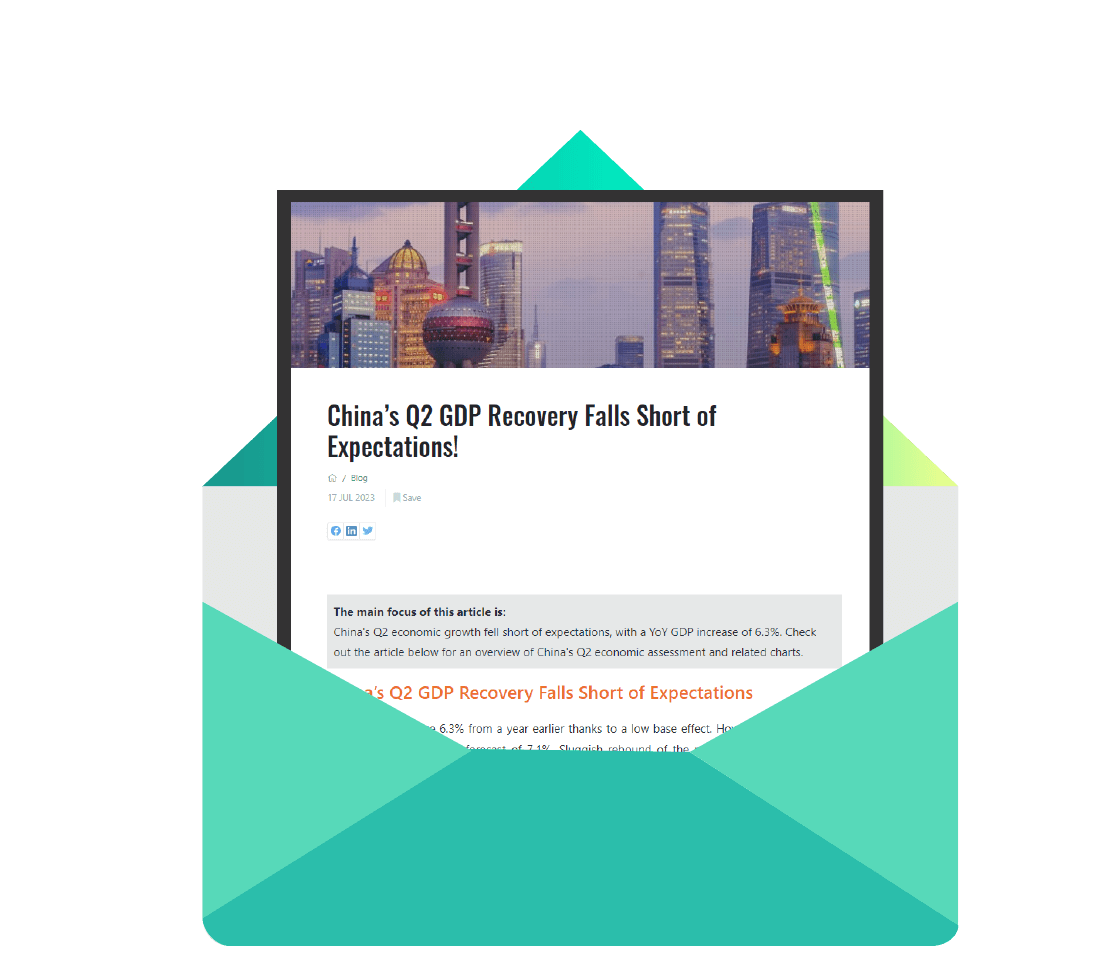
Exclusive Reports & Insights Prime
MacroMicro offers featured reports dissecting the latest market trends and key charts to watch. Our reports present quality recaps and analysis on major markets from our team of experienced analysts and researchers to help you cut through the noise and navigate in an era of information explosion.
The Ultimate Hub for Macroeconomic Professionals Prime
The MM community brings together individuals and professionals passionate about macroeconomics research and investment. Take advantage of the chartmaker and analytical tools from MM Prime and share your takes with the community for meaningful discussions that enable growth and insights. Meanwhile, earn likes that can be converted to M coins for more member benefits.
Join us now to take charge of your investment journey and invest with insights!

FAQ
MM Prime is the subscription option that will continue to grow. By subscribing to MM Prime, besides enjoying unlimited access to all charts on the website, exclusive reports, all features of Toolbox, ETF Screener and analysis tools, you will also get exclusive access to new features to be released in the near future that will help you further elevate your investment strategy.
You can switch to the yearly plan at Member Profile > Payment History.
Automatic renewals allow you to enjoy uninterrupted service from your subscription plan without having to manually renew your subscription constantly. On top of that, by selecting to auto-renew your subscription, you get to lock in the subscription price at the time of enrollment, a benefit we extend to dedicated users that stay with us. Once you discontinue your subscription, new pricing may apply when you re-subscribe.
To cancel your subscription, please go to Member Profile > Payment History
Upon canceling your subscription, your subscription service will remain active until the end of the current billing cycle. You will not be charged on the next renewal date.
Please email [email protected] and our customer support team will assist you with merging the accounts.
Each login method is treated as a separate account. If you have used different login methods to access MacroMicro in the past, we recommend trying other login methods to check if you're accessing the account linked to your subscription plan.
If the problem is not resolved, please contact our customer support team at [email protected] for further assistance.
If you're using a credit card or UnionPay as the payment method, you can cancel your subscription at Member Profile > Payment History.
Upon canceling your subscription, your subscription service will remain active until the end of the current billing cycle. You will not be charged on the next renewal date.
If you're using PayPal as the payment method, please cancel your automatic subscription from the PayPal website.
Yearly plan subscribers will receive an auto-renewal reminder email 10 days before their current plan expires. Both monthly and yearly plan subscribers will receive a payment confirmation email from NewebPay whenever a payment for subscription auto-renewal is successfully completed. To make sure auto-renewal subscribers won't lose their subscription price due to an expired credit card, the billing date for auto-renewals is set at 2 days before the ongoing subscription's expiration date. If a payment didn’t go through, you will receive an email alert from us to notify you that the latest auto-renewal payment was unsuccessful and that further actions are required from you. If you have received this email, please promptly update your credit card information at Member Profile > Payment History > Change/Update Credit Card.
Your credit card information is protected with SSL 256bit encryption. We only retain the first six and last four digits of the credit card number for reconciliation purposes.