MacroMicro has recently introduced a new feature: personalized bookmark. With two simple steps, you will be able to create your exclusive investment watchlist!
Step 1: Bookmark Your Favorite Charts
To bookmark a helpful chart for regular review, just click on the Bookmarked option located in the upper left corner. This way, you can easily revisit the chart whenever you need to.

Or... Bookmark Your Charts from the Toolbox!
For those who are a big fan of creating your own charts, here is a little tip: when you finish your charts in the ToolBox, click + Save as New Chart on the bottom right corner, and it will also be saved to My Bookmarks.
Step 2: Create a Charts Collection
If you would like to categorize the charts that you've collected, here is how it works:
- Navigate to your My Bookmarks section ( Home > Member Profile > My Bookmarks) and click on the Collection option.
- To create a new collection, click on + Add Collection.
- Provide a name for your collection and select a category for it. Optionally, you can add a description if you wish.
- Add the charts you want to put into this collection.

You Have Now Created Your Watchlist!
To access your investment watchlist, simply navigate to your Member Profile and click on My Bookmarks to view all the charts and collections you've saved.
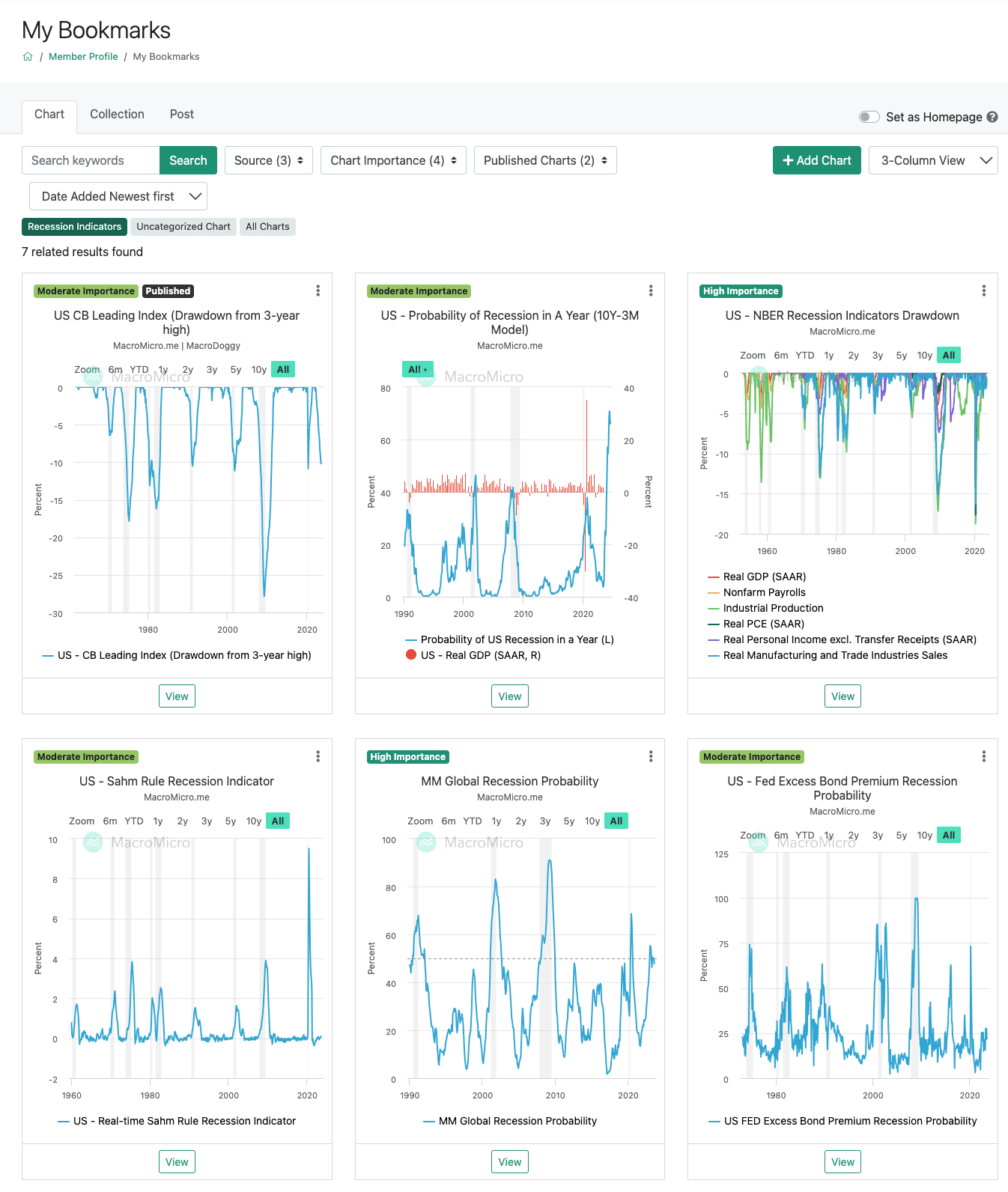
You Can Also Share Your Watchlist
Simply go to My Bookmarks > Collection, where you can find the link to your created watchlist. Just select Action > Copy Link.


